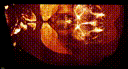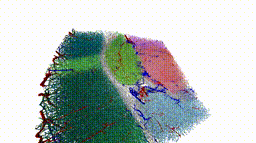StitchingRigid¶
Stitching module for aligning and stitching data sets ridgidly.
The module provides base classes and routines for stitching images. The
StichingWobbly module builds on this
module.
-
class
Alignment(pre=None, post=None, shift=None, displacement=None, quality=None)[source]¶ Bases:
ClearMap.Alignment.Stitching.StitchingRigid.AlignmentBaseClass to handle rigid alignments between two adjacent sources.
-
property
displacement¶ The displacement between the two sources given their positions and the alignment shift.
Returns
- displacmeentarray of int
The displacement between the sources.
-
property
name¶
-
property
quality¶ The quality of this alignment.
Returns
- qualityfloat
The quality of this alignment.
-
property
shift¶ The additional shift between the source positions that better aligns them.
Returns
- shiftarray of int
The additional shift between the source positions that better aligns them.
-
property
-
class
AlignmentBase(pre=None, post=None)[source]¶ Bases:
objectBase class to handle alignments between two adjacent sources.
-
property
ndim¶ Dimension of the alignment sources.
Returns
- ndimint
The dimension of the sources.
-
property
post¶ The second source that contributes to this alignment.
Returns
- sourceSource classes
The second source that contribute to this alignment.
-
property
pre¶ The first source that contributes to this alignment.
Returns
- sourceSource classes
The first source that contribute to this alignment.
-
property
sources¶ The sources that contribute to this alignment.
Returns
- sourceslist of Source classes
The sources that contribute to this alignment.
-
property
-
class
Layout(sources, alignments=None, position=None, shape=None, dtype=None, order=None, location=None)[source]¶ Bases:
ClearMap.Alignment.Stitching.StitchingRigid.SourceRegion,ClearMap.IO.Source.AbstractSourceBase class to handle the layout of multiple sources.
-
align(max_shifts=10, clip=None, background=None, processes=None, verbose=False)[source]¶ Align the sources.
-
align_axis(depth=10, max_shifts=10, axis=None, axis_range=None, clip=None, background=None, processes=None, verbose=False)[source]¶ Aligns sources in a layout along a single axis only.
Arguments
- layout: Layout class
The layout in which to align the 3d sources in z-direction.
- depthint or list of ints
The approximate overlaps of the sources in the tiling dimensions to use for mip projection when aligning the axis.
- max_shiftstuple of ints
The minmal and maximal shifts along all axes consider.
- axisint
The axis to aling the sources along.
- axis_rangetuple of int or None
If not None, use only a sub set of the axis range to speed up processing.
- clipnumber or None
If not None, clip the soruces at this value when calculating the alignment.
- backgroundnumber or None
If not None, if the values in the overlap region are less than this number make alignment return -inf quality as there is no signal to use for alignment.
- processesint or ‘serial’
Number of processor to use for parallel processing, if ‘serial’ process in serial.
- verbosebool
Print progress information.
-
array_along_axis(sink=None, coordinate=None, axis=2)[source]¶ Returns the stitched data
Arguments
- sinksink specification or None
The sink to write the result to. If None return as array.
- coordinateint
The coordinate at which to take the slice.
- axisint
The axis to take the slice in.
Returns
- dataarray or sink
The stitched array or sink.
-
as_virtual()[source]¶ Return virtual source without array data to pass in parallel processing.
Returns
- sourceSource class
The source class without array data.
-
change_source_location(expression, substitutions)[source]¶ Change the sources to point to a new location.
Arguments
- expressionstr
Tag expression of source names with additional substitution tags.
- substitutionsdict
A substitution dictionary of the form {tag_name : value}, specifying how to replace the substitution tags.
Note
This function is useful to stitch other color channels of imagining data using the same alignments.
-
change_sources(sources)[source]¶ changes the sources of this layout.
Arguments
- sourceslist of sources
The new sources.
Note
This allows to stitch other color channels with the same alignment.
-
connected()[source]¶ Returns True if the alignments form a single connected component.
Returns
- connectedbool
True if the alignments form a single connected component.
-
connected_components(min_quality=None, with_sources=False)[source]¶ Determines the connected components of the layout.
Arguments
- min_qualityfloat, tuple of floats or None
The minimal quality needed to include an alignment in the calculation.
- with_sourcesbool
If True, also return the sources in each component.
Returns
- componentslist of list of Alignment classes
The connected components of the alignments.
- component_sourceslist of list of Source classes
The sources in each compoenent.
-
embedding()[source]¶ Splits the set of co-axial sources into a minimal set of non-overlaping regions.
Returns
- shapetuple of int
The shape that encapsulates all the regions.
- positiontuple of int
The lowest corner of all the regions.
- regionslist of Region classes.
The regions of different overlaps of the individual sources.
Note
The result can be used to stitch the images.
-
layout_from_region(region=None, position=None, shape=None, lower=None, upper=None)[source]¶ Returns a layout with only the sources needed to construct the specified region
Returns
- layoutLayout class
The reduced layout needed to cover the region.
-
overlay(colors=None, percentile=98, normalize=True, coordinate=None, axis=2)[source]¶ Overlays the sources to check their placement.
Arguments
- colorslist of tuple of floats or color names
The optional RGB colors to use.
- percentileint
Use this percentile as upper cutoff in the resulting image to enhance contrast.
- normalizebool
If True normalize image to floats between 0 and 1.
- coordinateint or None
Optional coordinate at which to take a slice.
- axisint
Optional axis to take the slice in.
Returns
- imagearray
A color image.
-
place(method='optimization', lower_to_origin=False, processes=None, verbose=False)[source]¶ Optimizes positions of the sources in this layout.
-
place_axis(axis=None, method='optimization', min_quality=None, lower_to_origin=False, verbose=False)[source]¶ Places the sources in a layout along a single axis only.
Arguments
- axis: int
The axis which to place the sources along.
- method‘optimization’ or ‘tree’
The method to use to place the sources.
- min_qualityfloat
The minimal quality of the alignment.
- lower_to_originbool
If True the lower corner of the aligned images is set to zero.
-
plot(colors=None, percentile=98, normalize=True, color_ids=None, coordinate=None, axis=2)[source]¶ Plots overlayed sources to check their placement.
Arguments
- colorslist of tuple of floats or color names
The optional RGB colors to use.
- percentileint
Use this percentile as upper cutoff in the resulting image to enhance contrast.
- normalizebool
If True normalize image to floats between 0 and 1.
- color_idslist of ints
Use specific color ids for the sources contributing to the layout.
- coordinateint or None
Optional coordinate at which to take a slice.
- axisint
Optional axis to take the slice in.
Returns
- imagearray
A color image.
-
plot_alignments(cmap=<matplotlib.colors.LinearSegmentedColormap object>, annotate=True, axes=[0, 1])[source]¶ Overlays and plots regions to check the alignment of this layout.
Arguments
- cmapcolormap
The color map to use to color the regions.
- annotatebool
Use annotaton or not.
- axestuple of ints
Axes to use if sources are larger than 2d.
-
plot_regions(cmap=<matplotlib.colors.LinearSegmentedColormap object>, annotate=True, axes=[0, 1])[source]¶ Overlays and plots regions to check the alignment of this layout.
Arguments
- cmapcolormap
The color map to use to color the regions.
- annotatebool
Use annotaton or not.
- axestuple of ints
Axes to use if sources are larger than 2d.
-
remove_source(source)[source]¶ Removes a source from this Layout.
Arguments
- sourceint, Source class or list of ints or Source classes
The list of source classes to remove from this layout.
Note
The alignments are cleaned in a consistent way when this routine is used.
-
replace_source_location(match, replace, method='expression')[source]¶ Change the sources to point to a new location.
Arguments
- matchstr or Expression
Expression of source names to match and substitute.
- replacestr or Expression
Expression to replace source names with.
Note
This function is useful to stitch other color channels of imagining data using the same alignments.
-
set_source_positions(positions=None, sources=None, update_alignments=False)[source]¶ Sets the positions of the sources.
Arguments
- positionslist of tuple of ints or None
The new positions of the sources, if None infer a consistent solution from the alignments.
- sourceslist of Source classes
If only a subset of positions is given, this list represents the sources of those positions.
- update_alignmentsbool
If True, also update the alignments shifts to match the new positions.
-
sink_slicing()[source]¶ Returns the slice of this layout’s data in an underlying sink.
Returns
- slicelist of slice objects
The slice to use if this layout is placed in an underling sink.
Note
Positions below zero are cut off as well as above the shape.
-
slice_along_axis(coordinate, axis=2)[source]¶ Returns a layout corresponding to a slice along a single axis in this layout.
Arguments
- coordinateint
The coordinate at which to take the slice.
- axisint
The axis to take the slice in.
Returns
- layoutSlicedLayout class
The sliced layout.
-
source_index(source)[source]¶ The id of a source in the list of sources.
Arguments
source : Source class
Returns
- idint or None
Position of the source in the sources list, None if not found.
-
source_positions(sources=None)[source]¶ Returns the positions of the sources.
Returns
- positionslist of tuples of ints
The source positions.
-
stitch(sink=None, method='interpolation', processes=None, verbose=False)[source]¶ Stitches the sources according to this layout.
Arguments
- sinksink specification or None
The sink to write the result to.
- methodstr
The method to use for the stitching: ‘interpolation’, ‘max’, ‘min’, ‘mean’
Returns
- stitchedarray or sink
The stitched array or sink.
-
property
alignments¶ The alignments in the layout.
Returns
- alignmentslist
List of the alignments in this layout.
-
property
array¶ Returns the stitched data
Arguments
- sinksink specification or None
The sink to write the result to. If None return as array.
Returns
- dataarray or sink
The stitched array or sink.
-
property
dtype¶ Data type of the sources in the layout.
Returns
- dtypedtype
Data type of the sources in this layout.
-
property
location¶ The location of the layout when written.
Returns
- locationstr
The location of the layout when written.
-
property
lower¶ Calculates the lower position of the entire layout.
Returns
- lowertuple of ints
The lower position of the full layout.
-
property
n_alignments¶ Number of alignments in this layout.
Returns
- n_alignmentsint
Number of alignments in this layout.
-
property
n_sources¶ Number of sources in the layout.
Returns
- n_sourcesint
Number of sources in this layout.
-
property
ndim¶ Dimension of the alignment sources.
Returns
- ndimint
The dimension of the sources.
-
property
order¶ The contiguous order of the source.
Returns
- orderorder
The contiguous order of the source.
-
property
position¶ Returns the lower position of the layout.
Returns
- positiontuple of ints
The position of the lower corner of this layout.
-
property
shape¶ Shape of the layout.
Returns
- shapetuple of int
The shape of the layout when stitching together all the sources.
-
property
sources¶ The sources in the layout.
Returns
- sourceslist
List of the sources in this layout.
-
property
upper¶ Calculates the upper position of the entire layout.
Returns
- uppertuple of ints
The upper position of the full layout.
-
-
class
Overlap(position=None, shape=None, lower=None, upper=None, sources=None)[source]¶ Bases:
ClearMap.Alignment.Stitching.StitchingRigid.RegionClass to handle overlapping regions of aligned sources.
-
source_arrays()[source]¶ Returns the data arrays of the sources in this region
Returns
- arrayslist of arrays
The arrays of all the sources that overlap in this region.
-
source_slicings()[source]¶ Returns the slices of this overlap region of the contributing sources.
Returns
- sliceslist of list of slice objects
The slice specifications for the sources.
-
property
sources¶ The sources that contribute to this overlap region.
Returns
- sourceslist of Source classes
The sources that contribute to this region.
-
-
class
Region(position=None, shape=None, lower=None, upper=None)[source]¶ Bases:
objectClass to handle rectangular regions storing positional information.
-
coordinate_from_local(loacl_coordinate, axis)[source]¶ Converts a local coordainte along an axis to the non-local coordinate.
Arguments
- local_coordinateint
The local coordinate along the axis.
- axisint
The axis of the coordiante.
Returns
- coordinateint
The non-local coordainte.
-
coordinate_to_local(coordinate, axis)[source]¶ Converts a coordinate along an axis to the a local coordinate.
Arguments
- coordinateint
The non-local coordinate along the axis.
- axisint
The axis of the coordiante.
Returns
- loacl_coordinatetuple of ints, or int
The local coordinate within this region.
-
local_slicing(source=None, position=None)[source]¶ Returns the slice of this region in a source or from a position.
Arguments
- sourceSource class
Source at which this region should be sliced.
- positiontuple of ints
Position of the lower corner of the sink.
Returns
- slicelist of slice objects
The slice specifications for this region in a source.
Note
This routine assumes that the region is within the source. No boundary checks are performed.
-
position_from_local(local_position)[source]¶ Converts a position given in local coordiantes to the non-local position.
Arguments
- local_positiontuple of ints
The local position within the region.
Returns
- positiontuple of ints
The non-local position.
-
position_to_local(position)[source]¶ Converts a position to the a local position wrt to the sources origin.
Arguments
- positiontuple of ints
The non-local position.
Returns
- loacl_positiontuple of ints
The local position within this region.
-
property
extent¶ The difference between upper and lower corner.
Returns
- extenttuple of int
The difference between upper and lower corner.
Note
The extent can differ from the shape in case the source is bended or wobbly.
-
property
lower¶ The lower corner of the source’s placement.
Returns
- lowerarray of int
The coordinates of the lower corner of the source’s placment.
-
property
ndim¶ The dimension of the source.
Returns
- ndimint
The dimension of the source.
-
property
origin¶ The origin of this region, i.e. its positively rectified position.
Returns
- origintuple of ints
The rectified position, i.e. coordiantes below zero are set to zero.
-
property
position¶ The position of the region.
Returns
- positiontuple of ints
The position of the region.
-
property
shape¶ The shape of the region.
Returns
- shapetuple of int
The shape of the layout.
-
property
upper¶ The upper corner of the source’s placement.
Returns
- upperarray of int
The coordinates of the upper corner of the source’s placment.
-
-
class
Slice(source, position=None, tile_position=None, slicing=None)[source]¶ Bases:
ClearMap.IO.Slice.Slice,ClearMap.Alignment.Stitching.StitchingRigid.SourceRegionClass to handle a slice of a stitchable source.
-
as_virtual()[source]¶ Returns a virtual handle to this source striped of any big array data useful for parallel processing.
Returns
- sourceSource class
The source class with out any cached array data.
Note
The slicing structure is kept here to be able to appropiately take slices in a source when processsing in parallel.
-
property
id¶
-
property
identifier¶
-
property
position¶ Returns the indices of the lower corner of this slice in the underlying source.
Returns
- positiontuple of int
The coordinates of the lower corner of this slice within the source.
-
property
position_unsliced¶ Returns the position of this slice in the underlying space taking into account the source position.
Returns
- positiontuple of ints or int
The position of the slice in the higher dimensional space of the source.
-
property
tile_position¶
-
-
class
Source(source=None, position=None, tile_position=None)[source]¶ Bases:
ClearMap.Alignment.Stitching.StitchingRigid.SourceRegion,ClearMap.IO.Source.AbstractSourceClass to handle basic data sources in a layout for stitching.
-
as_virtual()[source]¶ Return virtual source without array data to pass in parallel processing.
Returns
- sourceSource class
The source class without array data.
-
slice_along_axis(coordinate=None, local_coordinate=None, axis=2)[source]¶ Slice this source at a coordinate along an axis.
Arguments
- coordinateint
The coordinate at which to take the slice.
- local_coordinateint
The local coordinate in the underlying source along the slice axis.
- axisint
The axis to take the slice in.
Returns
- sourceSlicedSource class
The sliced source.
Note
Either coordiante or local_coordinate must be given.
-
counter= 0¶ Counter for the sources used to create unique ids.
-
property
id¶ The source id.
Returns
- idint
The id of the source.
Note
Parallel processing changes pointers, this id can be used to identify the same source.
-
property
identifier¶
-
property
location¶ The location of the source’s data.
Returns
- locationstr or None
Returns the location of the data source or None if there is none.
-
property
name¶ The name of this source.
Returns
- namestr
Name of this source.
-
property
source¶ The underlying IO source.
-
property
tile_position¶ Optional position on a grid.
Returns
- tile_positiontuple of int
The tile position of this source on a grid.
-
-
class
SourceRegion(position=None, shape=None, lower=None, upper=None)[source]¶ Bases:
ClearMap.Alignment.Stitching.StitchingRigid.RegionClass to signal a Source with a region.
Note
This class serves as a base class to identify all sources with positional information.
-
class
TiledLayout(sources=None, expression=None, tile_axes=None, tile_shape=None, tile_positions=None, positions=None, overlaps=None, alignments=None, position=None, shape=None, dtype=None, order=None, location=None)[source]¶ Bases:
ClearMap.Alignment.Stitching.StitchingRigid.LayoutTiledLayout handles stacks aligned on a tiling grid.
-
adjust_overlaps(overlaps=None)[source]¶ Adjusts the positions of the sources given a new estimate of the overlaps.
Arguments
- overlapstuple of ints or None
Overlaps of the sources in each grid dimension.
-
align_on_tiling(overlaps=(50, 50), max_shifts=(-50, 50), clip=None, background=None, processes=None, verbose=False)[source]¶ Align pairwise images using overlaps along and grid information.
Arguments
- layoutTiledLayout
The grid layout of the sources.
- overlapsint, tuple of ints or list of tuple of ints
The overlaps along the grid axes.
- max_shiftstuple or list of tuple of ints
The maximal shifts along the axes directions.
- clipnumber or None
If not None, clip the soruces at this value when calculating the alignment.
- backgroundnumber or None
If not None, if the values in the overlap region are less than this number make alignment return -inf quality as there is no signal to use for alignment.
- processesint or ‘serial’
Number of processor to use for parallel processing, if ‘serial’ process in serial.
- verbosebool
If True, print progress information.
Returns
- layoutLayout class
The updated layout.
-
alignment_from_tile_positions(tile_position1, tile_position2)[source]¶ Returns the alignemtn between two tiles if exists..
Arguments
- tile_position1,2tuple of ints
The position of the sources in the grid.
Returns
- alignmentAlignment class or None
The alignment between the tile positions, None if not found.
-
alignments_from_tile_position(tile_position)[source]¶ Returns a list of all alignments that involve a specified tile.
Arguments
- tile_positiontuple of ints
The position of the source.
Returns
- alignmentslist of Alignment class
The alignments involved in the specified tile position,
-
center_tile_position()[source]¶ Returns the most center tile position in this layout.
Returns
- tile_centertuple of ints
The tile position of the most central tile.
-
center_tile_source()[source]¶ Returns the most central source in this tile layout.
Returns
- centertuple of ints
The most central tile.
-
source_from_tile_position(tile_position)[source]¶ Maps the grid position to a source in this layout.
Arguments
- tile_positiontuple of ints
The position of the source in the grid.
Returns
- sourceSource class or None
The source at the required grid position, None if not found.
-
source_to_tile_position(source)[source]¶ Maps the source to a position on the grid in this layout.
Arguments
- sourceSource class or int
The souce or id of the source to map to a grid position.
Returns
- positionstuple of ints or None
The grid position of the source, None if not found.
-
property
tile_dim¶ Returns the dimension of the grid.
Returns
- g_dimint
The grid dimension.
-
property
tile_positions¶ Returns the list of the grid positions of the sources.
Returns
- tile_positionslist of tuple of ints
The grid positions of the sources.
-
-
align_2_sources(src1, src2, max_shifts=10, clip=None, background=None, normalize=False, verbose=False, debug=False)[source]¶ Align 2 sources using root mean square difference measure.
Arguments
- src1, src2array like sources
Sources to align.
- max_shiftsint, tuple or list of tuples of ints
The minimum and maximum shifts along the different axes to consider for alignment.
- clipnumber or None
If not None, clip the sources at this value when calculating the alignment.
- backgroundnumber or None
If not None, if the values in the overlap region are less than this number make alignment return -inf quality as there is no signal to use for alignment.
- normalizebool
Use normalized cross correlation, instead of co-variance, i.e. subtract mean and divide by std.
- verbosebool
If True print progress information.
Returns
- shiftarray
The additional shift between the first and second source for optimal pairwise alignment.
- qualityfloat
Quality measure.
-
align_2_sources_along_axis(src1, src2, axis=0, overlap=10, max_shifts=10, clip=None, background=None, verbose=False)[source]¶ Align 2 images along a specified axis.
Arguments
- src1, src22d arrays
The images to align.
- axisint
The alignment axis.
- overlaptuple of int
The minimum and maximum overlap along the alignment axis
- max_shiftsint, tuple of int or list of tuple of ints
The minimum and maximum shifts along the different axes. Only the values for the axes orthogonal to the alignment axis are used.
- clipnumber or None
If not None, clip the sources at this value when calculating the alignment.
- backgroundnumber or None
If not None, if the values in the overlap region are less than this number make alignment return -inf quality as there is no signal to use for alignment.
- verbosebool
If True, print progress information.
Returns
- shiftarray
The shift of the second image wrt to the first for optimal pairwise alignment.
- qualityfloat
A quality measure of the alignment.
Note
This routine simply translates overlap specifications in one axis direction into max_shifts for use with align_2_sources.
-
align_2_sources_along_axis_mip(src1, src2, axis=2, depth=10, max_shifts=10, clip=None, background=None, verbose=False, with_mip=False)[source]¶ Align 2 images orthogonal to a spcified axis using max projection
Arguments
- src1, src2: 2d arrays
The sources to align.
- axis: int
Axis for max intensity projection (mip).
- depthint
The depth to use for the maximum intensity projection along the mip axis.
- max_shifts: tuple of int
The minimum and maximum shifts along the axes.
- clipnumber or None
If not None, clip the soruces at this value when calculating the alignment.
- backgroundnumber or None
If not None, if the values in the overlap region are less than this number make alignment return -inf quality as there is no signal to use for alignment.
- verbosebool
If True, print progress information.
- with_mip: bool
If True, also return the maximum projections used to aling the two sources.
Returns
- shiftarray
The shift of the second image wrt to the first for optimal pairwise alignment orthogonal to mip axis
- qualityfloat
The quality measure of the alignment.
- mipstuple of arrays
Optional maximum intensity projections.
-
align_layout(layout, max_shifts=10, clip=None, background=None, processes=None, verbose=False)[source]¶ Aligns the sources in a layout.
Arguments
- layoutLayout class
The layout of the sources.
- max_shiftsint, tuple of ints or list of list of tuple of ints
The maximal shifts of the images with respect to each other along each dimension.
- clipnumber or None
If not None, clip the soruces at this value when calculating the alignment.
- backgroundnumber or None
If not None, if the values in the overlap region are less than this number make alignment return -inf quality as there is no signal to use for alignment.
- processesint or ‘serial’
Number of processor to use for parallel processing, if ‘serial’ process in serial.
- verbosebool
If True, print progress information.
Returns
- layoutLayout class
The layout with the new alignments.
-
align_layout_axis(layout, axis=2, depth=10, max_shifts=10, axis_range=None, clip=None, background=None, processes=None, verbose=False)[source]¶ Aligns sources in a layout in a single axis direction only.
Arguments
- layout: Layout class
The layout in which to align the 3d sources in z-direction.
- axisint
The axis along to aling the layout.
- depthint or list of ints
The approximate overlaps of the images in the different dimensions to use for mip projection. Only the depth parameter along the relevant axis is used.
- max_shiftstuple of ints
The minmal and maximal shift in to consider.
- axis_rangetuple of int or None
Use only a sub set of the axis range to speed up processing.
- clipnumber or None
If not None, clip the soruces at this value when calculating the alignment.
- backgroundnumber or None
If not None, if the values in the overlap region are less than this number make alignment return -inf quality as there is no signal to use for alignment.
- processesint or ‘serial’
Number of processor to use for parallel processing, if ‘serial’ process in serial.
- verbosebool
Print progress information.
Returns
- layoutLayout
The layout with updated axis-alignments.
Note
To speed up the calculation, a mip projection is used in the direction of the tiling
-
align_layout_on_tiling(layout, overlaps=10, max_shifts=10, clip=None, background=None, processes=None, verbose=False)[source]¶ Calculates shifts of the sources on a gird layout that aligns them.
Arguments
- layoutTiledLayout
The grid layout of the sources.
- overlapstuple of ints
The overlaps along the grid axes.
- max_shiftstuple or list of tuple of ints
The maximal shifts along the axes directions.
- clipnumber or None
If not None, clip the soruces at this value when calculating the alignment.
- backgroundnumber or None
If not None, if the values in the overlap region are less than this number make alignment return -inf quality as there is no signal to use for alignment.
- processesint or ‘serial’
Number of processor to use for parallel processing, if ‘serial’ process in serial.
- verbosebool
If True, print progress information.
Returns
- layoutTiledLayout class
The updated layout after alignment.
-
align_layout_rigid_mip(layout, depth=10, max_shifts=10, ranges=None, clip=None, background=None, processes=None, verbose=False)[source]¶ Aligns sources in a layout in a single axis direction only.
Arguments
- layout: Layout class
The layout in which to align the 3d sources in z-direction.
- depthint or list of ints
The approximate overlaps of the images in the different dimensions to use for mip projection. Only the depth parameter along the relevant axis is used.
- max_shiftstuple of ints
The minmal and maximal shift in to consider.
- axis_rangetuple of int or None
Use only a sub set of the axis range to speed up processing.
- clipnumber or None
If not None, clip the soruces at this value when calculating the alignment.
- backgroundnumber or None
If not None, if the values in the overlap region are less than this number make alignment return -inf quality as there is no signal to use for alignment.
- processesint or ‘serial’ layout.alig
Number of processor to use for parallel processing, if ‘serial’ process in serial.
- verbosebool
Print progress information.
Returns
- layoutLayout
The layout with updated axis-alignments.
Note
To speed up the calculation, a mip projection is used in the direction of the tiling. The tiling dimension are assumed to be alinged with the first image dimensions.
-
align_layout_rigid_mips(layout, depth=10, max_shifts=10, ranges=None, clip=None, background=None, processes=None, verbose=False)[source]¶ Aligns sources in a layout using mip in all directions.
Arguments
- layout: Layout class
The layout in which to align the 3d sources in z-direction.
- depthint or list of ints
The approximate overlaps of the images in the different dimensions to use for mip projection. Only the depth parameter along the relevant axis is used.
- max_shiftstuple of ints
The minmal and maximal shift in to consider.
- axis_rangetuple of int or None
Use only a sub set of the axis range to speed up processing.
- clipnumber or None
If not None, clip the soruces at this value when calculating the alignment.
- backgroundnumber or None
If not None, if the values in the overlap region are less than this number make alignment return -inf quality as there is no signal to use for alignment.
- processesint or ‘serial’ layout.alig
Number of processor to use for parallel processing, if ‘serial’ process in serial.
- verbosebool
Print progress information.
Returns
- layoutLayout
The layout with updated axis-alignments.
Note
To speed up the calculation, a mip projection is used in the direction of the tiling. The tiling dimension are assumed to be alinged with the first image dimensions.
-
alignments_from_source_positions(alignments)[source]¶ Update alignment shifts from source positions and shapes
Arguments
- alignmentslist of Alignments classes
The alignments pairs of the sources.
Returns
- alignmentslist of Alignments classes
The updated alignments.
-
check_alignments_and_sources(alignments, sources, verbose=False)[source]¶ Checks consistency of alignments and sources.
-
connected(alignments, sources=None)[source]¶ Returns True if the alignments form a single connected component.
Arguments
- alignmentslist of Alignment classes
The pairwise alignments.
- sourceslist of Source classes or None
Optional list of all sources.
Returns
- connectedbool
True if the alignments form a single connected component.
-
connected_components(alignments, sources=None, min_quality=None, with_sources=False)[source]¶ Returns the connected components of the alignments
Arguments
- alignmentslist of Alignment classes
The pairwise alignments.
- sourceslist of Source classes or None
Optional list of all sources.
- min_qualityfloat, tuple of floats or None
The mininal quality for alignments to be included in the calculation.
- with_sourcesbool
If True, also return the sources in each component, as single sources might not appear in the alignment components.
Returns
- componentslist of list of Alignment classes
The connected components of the alignments.
-
copy_sources_and_alignments(sources, alignments)[source]¶ Copys the sources and alignments but not the underlying array data.
Arguments
- sourceslist of Source classes or None
List of sources.
- alignmentslist of Alignment classes
The pairwise alignments.
Returns
- sourceslist of Source classes or None
Copied list of sources.
- alignmentslist of Alignment classes
Copied list of pairwise alignments.
-
embedding(sources, shape=None, position=None)[source]¶ Splits a set of co-axial sources into a minimal set of non-overlaping regions.
Arguments
- sourceslist of Source or Region classes
The sources to embed in a full image.
- shapetuple of ints or None
Optional fixed shape of the full image, if None use the minimal shape that fits all sources.
- positiontuple of ints or None
Optional position form which to start the stitching. Together with shape this can be used to restrict the stitching region. If None, use the minimal position that fits all the contributing sources.
Returns
- shapetuple of int
The shape that encapsulates all the regions.
- positiontuple of int
The lowest corner of all the regions.
- regionslist of Overlap classes.
The regions of different overlaps of the individual sources.
Note
The result can be used to stitch the images.
-
filter_alignments(alignments, min_quality=-inf)[source]¶ Filter out alignments that fall below a certain quality level.
Arguments
- alignmentslist of Alignments classes
The pairwise alignments between images to optimize globally.
- min_qualityfloat
The minimal quality of the alignment.
Returns
- alignmentslist of Alignment classes
The filtered alignments.
-
layout_along_axis_mip(src1, src2, axis=2, depth=10, max_shifts=10, ranges=None, verbose=False)[source]¶ Layout corresponding to a mip projected alignment
Arguments
Returns
-
load_layout(filename)[source]¶ Loads a layout class from a file
Arguments
- filenamestr
The file to load the layout from.
Returns
- layoutLayout class
The loaded layout.
-
max_intensity_projection(data, axis=0, function=<function amax>)[source]¶ Returns the max intensity projection along a specified axis.
Arguments
- dataarray
The data array.
- axisint
The axis along which to perform the maximum projection.
Returns
- miparray
The maximum intensity projection of the data along axis.
-
overlay_along_axis_mip(src1, src2, axis=2, depth=10, max_shifts=10, ranges=None, verbose=False, **kwargs)[source]¶
-
overlay_layout(layout, colors=None, percentile=98, normalize=True, color_ids=None)[source]¶ Overlays the sources to check their placement.
Arguments
- layoutLayout class
The layout with the sources to overlay.
- colorslist of tuple of floats or color names
The optional RGB colors to use.
- percentileint
Use this percentile as upper cutoff in the resulting image to enhance contrast.
- normalizebool
If True normalize image to floats between 0 and 1.
Returns
- imagearray
A color image.
-
overlay_sources(sources, colors=None, percentile=98, normalize=True)[source]¶ Overlays the sources to check thier placement.
Arguments
- layoutLayout class
The layout with the sources to overlay.
- colorslist of tuple of floats or color names
The optional RGB colors to use.
- percentileint
Use this percentile as upper cutoff in the resulting image to enhance contrast.
- normalizebool
If True normalize image to floats between 0 and 1.
Returns
- imagearray
A color image.
-
place_layout(layout, method='optimization', min_quality=None, lower_to_origin=False, verbose=False)[source]¶ Place the sources in a layout in a consistent way.
Arguments
- layoutLayout class
The layout in which the Sources will be placed in a consistent way.
- method‘optimization’ or ‘tree’
The method to use to place the sources.
- min_qualityfloat
The minimal quality of the alignments to include in the placement process.
- lower_to_originbool
If True, the lower corner of the aligned sources is set to zero.
Returns
- layoutLayout class
The layout with the optimized positions of the sources.
-
place_layout_axis(layout, axis=2, method='optimization', min_quality=None, lower_to_origin=False, verbose=False)[source]¶ Places the sources in a layout along a single axis only.
Arguments
- layout: Layout class
The layout of the stacks.
- method‘optimization’ or ‘tree’
The method to use to place the sources.
- min_qualityfloat
The minimal quality of the alignment.
- lower_to_originbool
If True the lower corner of the aligned images is set to zero.
Returns
- layoutLayout
The layout with updated z-alignments.
-
plot_alignments(alignments, sources=None, axes=[0, 1], annotate=True, min_quality=-inf, cmap=<matplotlib.colors.LinearSegmentedColormap object>)[source]¶ Plots the alignments with their quality
-
plot_along_axis_mip(src1, src2, axis=2, depth=10, max_shifts=10, ranges=None, verbose=False, **kwargs)[source]¶
-
plot_layout(layout, colors=None, percentile=98, normalize=True, color_ids=None)[source]¶ Overlays and plots sources in a layout to check alignment.
Arguments
- layout: Layout class
The layout to use for plotting.
- colorslist of colors or None
The optional RGB colors to use.
- percentileint
Use this percentile as upper cutoff in the resulting image to enhance contrast.
- normalizebool
If True normalize image to floats between 0 and 1.
Returns
- imagearray
A color image of the overlayed sources.
-
plot_regions(regions, sources=None, cmap=<matplotlib.colors.LinearSegmentedColormap object>, annotate=True, axes=[0, 1])[source]¶ Overlays and plots regions to check the alignment.
Arguments
- regionslist of Region classes.
The regions to plot.
- cmapcolormap
The color map to use to color the regions.
- annotatebool
Use annotaton or not.
-
plot_sources(sources, colors=None, percentile=98, normalize=True)[source]¶ Overlays and plots sources in a layout to check alignment.
Arguments
- layout: Layout class
The layout to use for plotting.
- colorslist of colors or None
The optional RGB colors to use.
- percentileint
Use this percentile as upper cutoff in the resulting image to enhance contrast.
- normalizebool
If True normalize image to floats between 0 and 1.
Returns
- imagearray
A color image of the overlayed sources.
-
positions_from_optimization(alignments, sources=None, min_quality=None, fixed_source=None, lower_to_origin=False)[source]¶ Use least squares optimization to find globally optimal source positions from pairwise alignments.
Arguments
- alignmentslist of Alignments classes
The pairwise alignments between images to optimize globally.
- sourceslist of Source classes or None
The sources to optimze the positions for, if None determine from the alignments.
- min_qualityfloat
The minimal quality of the alignment.
- fixed_sourceSource class, int or None
Optional source to kept fixed. If None the first source is kept fixed.
- lower_to_originbool
If True, the lower corner of the aligned images is set to zero.
Returns
- sourceslist of Source classes
The sources with the optimized positions.
Note
The error function is sum (x_i + s_ij - x_j)^2 with x_i the image positions and s_ij the pairwise shifts.
-
positions_from_tree(alignments, sources=None, min_quality=None, fixed_source=None, lower_to_origin=False)[source]¶ Update source positions from alignments.
Arguments
- alignmentslist of Alignments classes
The alignments pairs of the sources.
- sourceslist of Source classes or None
Optional sources to update the positions for, if None extracted from alignment classes.
- min_qualityfloat
The minimal quality of the alignment.
- fixed_sourceSource class, int or None
Optional source to kept fixed. If None the first source is placed at the origin.
- lower_to_originbool
If True the lower corner of the aligned images is set to zero.
Returns
- positionslist of tuple of ints
The source positions.
Note
The result will be a single consistent solution based on a minimal paths between the first and the other sources of the layout.
-
save_layout(filename, layout)[source]¶ Saves a layout class to a file.
Arguments
- filenamestr
The file to save the layout too.
- layoutLayout class
The layout to save.
Returns
- file_namestr
The file name in which the layout was saved.
-
slice_layout_along_axis(layout, coordinate, axis=2)[source]¶ Slice a layout at a coordinate along an axis.
Arguments
- layoutLayout class
The layout to take the slice through.
- coordinateint
The coordinate of the slice along the slice axis in the original layout.
- axisint
The axis used to slice the layout.
Note
The sources of the layout will be sliced accordingly. The sources position along the axis is taken into account and sources not in the slice are droped. Thus, ensure the position along the slice axis is aligned, e.g. by using
aling_layout_along_axis().
-
source_index(sources, source)[source]¶ The index of a source in the list of sources.
Arguments
- sourceslist of source classes
The list of sources to search in.
- sourceSource class
The source to search for.
Returns
- indexint or None
Position of the source in the sources list, None if not found.
-
sources_from_alignments(alignments)[source]¶ Returns a unique list of sources from the given alignments.
Arguments
- alignmentslist of Alignment classes
The pairwise alignments.
Returns
- sourceslist of Source classes
A unique list of the sources.
-
stitch_by_function(layout, sink=None, function=<function amax>)[source]¶ Stitch sources according to shifts applying a specific function in the overlapping regions.
Arguments
- layoutLayout class
The layout to use for the sources.
- sinkarray like or None
The sink to write the result to.
- functionfunction
The function to apply in overlapping regions, e.g. np.max or np.mean.
Returns
- stitchedarray
The stitched array.
-
stitch_by_function_with_weights(layout, sink=None, function=<function sum>, weight_function=<function stitch_weights>)[source]¶ Stitch sources applying a specific weighting function in the overlapping regions.
Arguments
- layoutLayout class
The layour of the sources.
- sinkarray like or None
The sink to write the result to.
- functionfunction
The function to apply in overlapping regions, e.g. np.sum or np.mean.
- weight_functionfunction
A function that returns an array of pixel weights given the source shape.
Returns
- stitchedarray
The stitched array.
-
stitch_by_interpolation(layout, sink=None)[source]¶ Stitch sources according to shifts applying linear interpolation in the overlap regions.
Arguments
- layoutLayout class
The layout of the sources.
- sinkarray like or None
The sink to write the result to.
Returns
- stitchedarray
The stitched array.
-
stitch_by_interpolation_adjust_max(layout, sink=None)[source]¶ Stitch sources according to shifts applying linear interpolation in the overlap regions.
Arguments
- layoutLayout class
The layout of the sources.
- sinkarray like or None
The sink to write the result to.
Returns
- stitchedarray
The stitched array.
-
stitch_by_max(layout, sink=None)[source]¶ Stitch sources according to shifts applying max function in the overlap regions.
Arguments
- layoutLayout class
The layout of the sources.
- sinkarray like or None
The sink to write the result to.
Returns
- stitchedarray
The stitched array.
-
stitch_by_mean(layout, sink=None)[source]¶ Stitch sources according to shifts applying mean function in the overlap regions.
Arguments
- layoutLayout class
The layout of the sources.
- sinkarray like or None
The sink to write the result to.
Returns
- stitchedarray
The stitched array.
-
stitch_by_min(layout, sink=None)[source]¶ Stitch sources according to shifts applying min function in the overlap regions.
Arguments
- layoutLayout class
The layout of the sources.
- sinkarray like or None
The sink to write the result to.
Returns
- stitchedarray
The stitched array.
-
stitch_layout(layout, sink=None, method='interpolation', verbose=False)[source]¶ Stitch a layout according to its current alignment.
Arguments
- layoutLayout class
The layout of the sources.
- sinkarray like or None
The sink to write the result to.
- methodstr
The method to use for the stitching: ‘interpolation’, ‘max’, ‘min’, ‘mean’
- verbosebool
If True, print progress information.
Returns
- stitchedarray
The stitched array.

 Source
Source