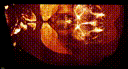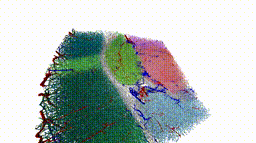# -*- coding: utf-8 -*-
# Copyright (c) Vispy Development Team. All Rights Reserved.
# Distributed under the (new) BSD License. See LICENSE.txt for more info.
"""
About this technique
--------------------
In Python, we define the six faces of a cuboid to draw, as well as
texture cooridnates corresponding with the vertices of the cuboid.
The back faces of the cuboid are drawn (and front faces are culled)
because only the back faces are visible when the camera is inside the
volume.
In the vertex shader, we intersect the view ray with the near and far
clipping planes. In the fragment shader, we use these two points to
compute the ray direction and then compute the position of the front
cuboid surface (or near clipping plane) along the view ray.
Next we calculate the number of steps to walk from the front surface
to the back surface and iterate over these positions in a for-loop.
At each iteration, the fragment color or other voxel information is
updated depending on the selected rendering method.
It is important for the texture interpolation is 'linear', since with
nearest the result look very ugly. The wrapping should be clamp_to_edge
to avoid artifacts when the ray takes a small step outside the volume.
The ray direction is established by mapping the vertex to the document
coordinate frame, adjusting z to +/-1, and mapping the coordinate back.
The ray is expressed in coordinates local to the volume (i.e. texture
coordinates).
"""
import numpy as np
from vispy.visuals.volume import Texture3D, TextureEmulated3D, VertexBuffer, IndexBuffer
from vispy.visuals.volume import Visual, Function, get_colormap
#from ..gloo import Texture3D, TextureEmulated3D, VertexBuffer, IndexBuffer
#from . import Visual
#from .shaders import Function
#from ..color import get_colormap
# todo: implement more render methods (port from visvis)
# todo: allow anisotropic data
# todo: what to do about lighting? ambi/diffuse/spec/shinynes on each visual?
# Vertex shader
VERT_SHADER = """
attribute vec3 a_position;
// attribute vec3 a_texcoord;
uniform vec3 u_shape;
// varying vec3 v_texcoord;
varying vec3 v_position;
varying vec4 v_nearpos;
varying vec4 v_farpos;
void main() {
// v_texcoord = a_texcoord;
v_position = a_position;
// Project local vertex coordinate to camera position. Then do a step
// backward (in cam coords) and project back. Voila, we get our ray vector.
vec4 pos_in_cam = $viewtransformf(vec4(v_position, 1));
// intersection of ray and near clipping plane (z = -1 in clip coords)
pos_in_cam.z = -pos_in_cam.w;
v_nearpos = $viewtransformi(pos_in_cam);
// intersection of ray and far clipping plane (z = +1 in clip coords)
pos_in_cam.z = pos_in_cam.w;
v_farpos = $viewtransformi(pos_in_cam);
gl_Position = $transform(vec4(v_position, 1.0));
}
""" # noqa
# Fragment shader
FRAG_SHADER = """
// uniforms
uniform $sampler_type u_volumetex;
uniform vec3 u_shape;
uniform float u_threshold;
uniform float u_relative_step_size;
//varyings
// varying vec3 v_texcoord;
varying vec3 v_position;
varying vec4 v_nearpos;
varying vec4 v_farpos;
// uniforms for lighting. Hard coded until we figure out how to do lights
const vec4 u_ambient = vec4(0.2, 0.4, 0.2, 1.0);
const vec4 u_diffuse = vec4(0.8, 0.2, 0.2, 1.0);
const vec4 u_specular = vec4(1.0, 1.0, 1.0, 1.0);
const float u_shininess = 40.0;
//varying vec3 lightDirs[1];
// global holding view direction in local coordinates
vec3 view_ray;
float rand(vec2 co)
{{
// Create a pseudo-random number between 0 and 1.
// http://stackoverflow.com/questions/4200224
return fract(sin(dot(co.xy ,vec2(12.9898, 78.233))) * 43758.5453);
}}
float colorToVal(vec4 color1)
{{
return color1.g; // todo: why did I have this abstraction in visvis?
}}
vec4 calculateColor(vec4 betterColor, vec3 loc, vec3 step)
{{
// Calculate color by incorporating lighting
vec4 color1;
vec4 color2;
// View direction
vec3 V = normalize(view_ray);
// calculate normal vector from gradient
vec3 N; // normal
color1 = $sample( u_volumetex, loc+vec3(-step[0],0.0,0.0) );
color2 = $sample( u_volumetex, loc+vec3(step[0],0.0,0.0) );
N[0] = colorToVal(color1) - colorToVal(color2);
betterColor = max(max(color1, color2),betterColor);
color1 = $sample( u_volumetex, loc+vec3(0.0,-step[1],0.0) );
color2 = $sample( u_volumetex, loc+vec3(0.0,step[1],0.0) );
N[1] = colorToVal(color1) - colorToVal(color2);
betterColor = max(max(color1, color2),betterColor);
color1 = $sample( u_volumetex, loc+vec3(0.0,0.0,-step[2]) );
color2 = $sample( u_volumetex, loc+vec3(0.0,0.0,step[2]) );
N[2] = colorToVal(color1) - colorToVal(color2);
betterColor = max(max(color1, color2),betterColor);
float gm = length(N); // gradient magnitude
N = normalize(N);
// Flip normal so it points towards viewer
float Nselect = float(dot(N,V) > 0.0);
N = (2.0*Nselect - 1.0) * N; // == Nselect * N - (1.0-Nselect)*N;
// Get color of the texture (albeido)
color1 = betterColor;
color2 = color1;
// todo: parametrise color1_to_color2
// Init colors
vec4 ambient_color = vec4(0.0, 0.0, 0.0, 0.0);
vec4 diffuse_color = vec4(0.0, 0.0, 0.0, 0.0);
vec4 specular_color = vec4(0.0, 0.0, 0.0, 0.0);
vec4 final_color;
// todo: allow multiple light, define lights on viewvox or subscene
int nlights = 1;
for (int i=0; i<nlights; i++)
{{
// Get light direction (make sure to prevent zero devision)
vec3 L = normalize(view_ray); //lightDirs[i];
float lightEnabled = float( length(L) > 0.0 );
L = normalize(L+(1.0-lightEnabled));
// Calculate lighting properties
float lambertTerm = clamp( dot(N,L), 0.0, 1.0 );
vec3 H = normalize(L+V); // Halfway vector
float specularTerm = pow( max(dot(H,N),0.0), u_shininess);
// Calculate mask
float mask1 = lightEnabled;
// Calculate colors
ambient_color += mask1 * u_ambient; // * gl_LightSource[i].ambient;
diffuse_color += mask1 * lambertTerm;
specular_color += mask1 * specularTerm * u_specular;
}}
// Calculate final color by componing different components
final_color = color2 * ( ambient_color + diffuse_color) + specular_color;
final_color.a = color2.a;
// Done
return final_color;
}}
// for some reason, this has to be the last function in order for the
// filters to be inserted in the correct place...
void main() {{
vec3 farpos = v_farpos.xyz / v_farpos.w;
vec3 nearpos = v_nearpos.xyz / v_nearpos.w;
// Calculate unit vector pointing in the view direction through this
// fragment.
view_ray = normalize(farpos.xyz - nearpos.xyz);
// Compute the distance to the front surface or near clipping plane
float distance = dot(nearpos-v_position, view_ray);
distance = max(distance, min((-0.5 - v_position.x) / view_ray.x,
(u_shape.x - 0.5 - v_position.x) / view_ray.x));
distance = max(distance, min((-0.5 - v_position.y) / view_ray.y,
(u_shape.y - 0.5 - v_position.y) / view_ray.y));
distance = max(distance, min((-0.5 - v_position.z) / view_ray.z,
(u_shape.z - 0.5 - v_position.z) / view_ray.z));
// Now we have the starting position on the front surface
vec3 front = v_position + view_ray * distance;
// Decide how many steps to take
int nsteps = int(-distance / u_relative_step_size + 0.5);
if( nsteps < 1 )
discard;
// Get starting location and step vector in texture coordinates
vec3 step = ((v_position - front) / u_shape) / nsteps;
vec3 start_loc = front / u_shape;
// For testing: show the number of steps. This helps to establish
// whether the rays are correctly oriented
//gl_FragColor = vec4(0.0, nsteps / 3.0 / u_shape.x, 1.0, 1.0);
//return;
{before_loop}
// This outer loop seems necessary on some systems for large
// datasets. Ugly, but it works ...
vec3 loc = start_loc;
int iter = 0;
while (iter < nsteps) {{
for (iter=iter; iter<nsteps; iter++)
{{
// Get sample color
vec4 color = $sample(u_volumetex, loc);
float val = color.g;
{in_loop}
// Advance location deeper into the volume
loc += step;
}}
}}
{after_loop}
/* Set depth value - from visvis TODO
int iter_depth = int(maxi);
// Calculate end position in world coordinates
vec4 position2 = vertexPosition;
position2.xyz += ray*shape*float(iter_depth);
// Project to device coordinates and set fragment depth
vec4 iproj = gl_ModelViewProjectionMatrix * position2;
iproj.z /= iproj.w;
gl_FragDepth = (iproj.z+1.0)/2.0;
*/
}}
""" # noqa
MIP_SNIPPETS = dict(
before_loop="""
float maxval = -99999.0; // The maximum encountered value
int maxi = 0; // Where the maximum value was encountered
""",
in_loop="""
if( val > maxval ) {
maxval = val;
maxi = iter;
}
""",
after_loop="""
// Refine search for max value
loc = start_loc + step * (float(maxi) - 0.5);
for (int i=0; i<10; i++) {
maxval = max(maxval, $sample(u_volumetex, loc).g);
loc += step * 0.1;
}
gl_FragColor = $cmap(maxval);
""",
)
MIP_FRAG_SHADER = FRAG_SHADER.format(**MIP_SNIPPETS)
TRANSLUCENT_SNIPPETS = dict(
before_loop="""
vec4 integrated_color = vec4(0., 0., 0., 0.);
""",
in_loop="""
color = $cmap(val);
float a1 = integrated_color.a;
float a2 = color.a * (1 - a1);
float alpha = max(a1 + a2, 0.001);
// Doesn't work.. GLSL optimizer bug?
//integrated_color = (integrated_color * a1 / alpha) +
// (color * a2 / alpha);
// This should be identical but does work correctly:
integrated_color *= a1 / alpha;
integrated_color += color * a2 / alpha;
integrated_color.a = alpha;
if( alpha > 0.99 ){
// stop integrating if the fragment becomes opaque
iter = nsteps;
}
""",
after_loop="""
gl_FragColor = integrated_color;
""",
)
TRANSLUCENT_FRAG_SHADER = FRAG_SHADER.format(**TRANSLUCENT_SNIPPETS)
ADDITIVE_SNIPPETS = dict(
before_loop="""
vec4 integrated_color = vec4(0., 0., 0., 0.);
""",
in_loop="""
color = $cmap(val);
integrated_color = 1.0 - (1.0 - integrated_color) * (1.0 - color);
""",
after_loop="""
gl_FragColor = integrated_color;
""",
)
ADDITIVE_FRAG_SHADER = FRAG_SHADER.format(**ADDITIVE_SNIPPETS)
ISO_SNIPPETS = dict(
before_loop="""
vec4 color3 = vec4(0.0); // final color
vec3 dstep = 1.5 / u_shape; // step to sample derivative
gl_FragColor = vec4(0.0);
""",
in_loop="""
if (val > u_threshold-0.2) {
// Take the last interval in smaller steps
vec3 iloc = loc - step;
for (int i=0; i<10; i++) {
val = $sample(u_volumetex, iloc).g;
if (val > u_threshold) {
color = $cmap(val);
gl_FragColor = calculateColor(color, iloc, dstep);
iter = nsteps;
break;
}
iloc += step * 0.1;
}
}
""",
after_loop="""
""",
)
ISO_FRAG_SHADER = FRAG_SHADER.format(**ISO_SNIPPETS)
frag_dict = {
'mip': MIP_FRAG_SHADER,
'iso': ISO_FRAG_SHADER,
'translucent': TRANSLUCENT_FRAG_SHADER,
'additive': ADDITIVE_FRAG_SHADER,
}
[docs]class VolumeVisual(Visual):
""" Displays a 3D Volume
Parameters
----------
vol : ndarray
The volume to display. Must be ndim==3.
clim : tuple of two floats | None
The contrast limits. The values in the volume are mapped to
black and white corresponding to these values. Default maps
between min and max.
method : {'mip', 'translucent', 'additive', 'iso'}
The render method to use. See corresponding docs for details.
Default 'mip'.
threshold : float
The threshold to use for the isosurface render method. By default
the mean of the given volume is used.
relative_step_size : float
The relative step size to step through the volume. Default 0.8.
Increase to e.g. 1.5 to increase performance, at the cost of
quality.
cmap : str
Colormap to use.
emulate_texture : bool
Use 2D textures to emulate a 3D texture. OpenGL ES 2.0 compatible,
but has lower performance on desktop platforms.
"""
def __init__(self, vol, clim=None, method='mip', threshold=None,
relative_step_size=0.8, cmap='grays',
emulate_texture=False):
tex_cls = TextureEmulated3D if emulate_texture else Texture3D
# Storage of information of volume
self._vol_shape = ()
self._clim = None
self._need_vertex_update = True
# Set the colormap
self._cmap = get_colormap(cmap)
# Create gloo objects
self._vertices = VertexBuffer()
self._texcoord = VertexBuffer(
np.array([
[0, 0, 0],
[1, 0, 0],
[0, 1, 0],
[1, 1, 0],
[0, 0, 1],
[1, 0, 1],
[0, 1, 1],
[1, 1, 1],
], dtype=np.float32))
self._tex = tex_cls((10, 10, 10), interpolation='linear',
wrapping='clamp_to_edge')
# Create program
Visual.__init__(self, vcode=VERT_SHADER, fcode="")
self.shared_program['u_volumetex'] = self._tex
self.shared_program['a_position'] = self._vertices
self.shared_program['a_texcoord'] = self._texcoord
self._draw_mode = 'triangle_strip'
self._index_buffer = IndexBuffer()
# Only show back faces of cuboid. This is required because if we are
# inside the volume, then the front faces are outside of the clipping
# box and will not be drawn.
self.set_gl_state('translucent', cull_face=False)
# Set data
self.set_data(vol, clim)
# Set params
self.method = method
self.relative_step_size = relative_step_size
self.threshold = threshold if (threshold is not None) else vol.mean()
self.freeze()
[docs] def set_data(self, vol, clim=None):
""" Set the volume data.
Parameters
----------
vol : ndarray
The 3D volume.
clim : tuple | None
Colormap limits to use. None will use the min and max values.
"""
# Check volume
if not isinstance(vol, np.ndarray):
raise ValueError('Volume visual needs a numpy array.')
if not ((vol.ndim == 3) or (vol.ndim == 4 and vol.shape[-1] <= 4)):
raise ValueError('Volume visual needs a 3D image.')
# Handle clim
if clim is not None:
clim = np.array(clim, float)
if not (clim.ndim == 1 and clim.size == 2):
raise ValueError('clim must be a 2-element array-like')
self._clim = tuple(clim)
if self._clim is None:
self._clim = vol.min(), vol.max()
# Apply clim
vol = np.array(vol, dtype='float32', copy=False)
if self._clim[1] == self._clim[0]:
if self._clim[0] != 0.:
vol *= 1.0 / self._clim[0]
else:
vol -= self._clim[0]
vol /= self._clim[1] - self._clim[0]
# Apply to texture
self._tex.set_data(vol) # will be efficient if vol is same shape
self.shared_program['u_shape'] = (vol.shape[2], vol.shape[1],
vol.shape[0])
shape = vol.shape[:3]
if self._vol_shape != shape:
self._vol_shape = shape
self._need_vertex_update = True
self._vol_shape = shape
# Get some stats
self._kb_for_texture = np.prod(self._vol_shape) / 1024
@property
def clim(self):
""" The contrast limits that were applied to the volume data.
Settable via set_data().
"""
return self._clim
@property
def cmap(self):
return self._cmap
@cmap.setter
def cmap(self, cmap):
self._cmap = get_colormap(cmap)
self.shared_program.frag['cmap'] = Function(self._cmap.glsl_map)
self.update()
@property
def method(self):
"""The render method to use
Current options are:
* translucent: voxel colors are blended along the view ray until
the result is opaque.
* mip: maxiumum intensity projection. Cast a ray and display the
maximum value that was encountered.
* additive: voxel colors are added along the view ray until
the result is saturated.
* iso: isosurface. Cast a ray until a certain threshold is
encountered. At that location, lighning calculations are
performed to give the visual appearance of a surface.
"""
return self._method
@method.setter
def method(self, method):
# Check and save
known_methods = list(frag_dict.keys())
if method not in known_methods:
raise ValueError('Volume render method should be in %r, not %r' %
(known_methods, method))
self._method = method
# Get rid of specific variables - they may become invalid
if 'u_threshold' in self.shared_program:
self.shared_program['u_threshold'] = None
self.shared_program.frag = frag_dict[method]
self.shared_program.frag['sampler_type'] = self._tex.glsl_sampler_type
self.shared_program.frag['sample'] = self._tex.glsl_sample
self.shared_program.frag['cmap'] = Function(self._cmap.glsl_map)
self.update()
@property
def threshold(self):
""" The threshold value to apply for the isosurface render method.
"""
return self._threshold
@threshold.setter
def threshold(self, value):
self._threshold = float(value)
if 'u_threshold' in self.shared_program:
self.shared_program['u_threshold'] = self._threshold
self.update()
@property
def relative_step_size(self):
""" The relative step size used during raycasting.
Larger values yield higher performance at reduced quality. If
set > 2.0 the ray skips entire voxels. Recommended values are
between 0.5 and 1.5. The amount of quality degredation depends
on the render method.
"""
return self._relative_step_size
@relative_step_size.setter
def relative_step_size(self, value):
value = float(value)
if value < 0.1:
raise ValueError('relative_step_size cannot be smaller than 0.1')
self._relative_step_size = value
self.shared_program['u_relative_step_size'] = value
def _create_vertex_data(self):
""" Create and set positions and texture coords from the given shape
We have six faces with 1 quad (2 triangles) each, resulting in
6*2*3 = 36 vertices in total.
"""
shape = self._vol_shape
# Get corner coordinates. The -0.5 offset is to center
# pixels/voxels. This works correctly for anisotropic data.
x0, x1 = -0.5, shape[2] - 0.5
y0, y1 = -0.5, shape[1] - 0.5
z0, z1 = -0.5, shape[0] - 0.5
pos = np.array([
[x0, y0, z0],
[x1, y0, z0],
[x0, y1, z0],
[x1, y1, z0],
[x0, y0, z1],
[x1, y0, z1],
[x0, y1, z1],
[x1, y1, z1],
], dtype=np.float32)
"""
6-------7
/| /|
4-------5 |
| | | |
| 2-----|-3
|/ |/
0-------1
"""
# Order is chosen such that normals face outward; front faces will be
# culled.
indices = np.array([2, 6, 0, 4, 5, 6, 7, 2, 3, 0, 1, 5, 3, 7],
dtype=np.uint32)
# Apply
self._vertices.set_data(pos)
self._index_buffer.set_data(indices)
def _compute_bounds(self, axis, view):
shape = self._vol_shape[::-1];
return 0, shape[axis]
def _prepare_transforms(self, view):
trs = view.transforms
view.view_program.vert['transform'] = trs.get_transform()
view_tr_f = trs.get_transform('visual', 'document')
view_tr_i = view_tr_f.inverse
view.view_program.vert['viewtransformf'] = view_tr_f
view.view_program.vert['viewtransformi'] = view_tr_i
def _prepare_draw(self, view):
if self._need_vertex_update:
self._create_vertex_data()

 Source
Source